Moon Station: Bedside Lamp, Wireless Charger, Stereo Speaker All In One by INSPECIAL HOME
Pairs well with
Imagine Having Your Bedside Lamp, Wireless Charger, Bluetooth Stereo Speaker, & Digital Alarm All In One Device
Tired of a messy nightstand with lamps, phones & digital alarms scattered and their cables tangled with each other? Moon Station is your ultimate solution for a simpler, smarter, greener & healthier life!
Equipped with a motion sensor & LED light, Moon station would emit a warm, gentle glow with a wave of your hand, and you never need to search for the switch of a traditional bedside lamp in the dark anymore!


Trouble sleeping? Moon Station allows you to play your favorite soundscape from its Bluetooth stereo speaker to facilitate a restful sleep



How It Works

- How to turn on the light: when the station is on, turn on & off the light with a wave of your hand around the sensing area
- How to dim & switch to pulsing light: when the station is on, press the power button 1 to 4 times to switch the light from 15% brightness, 50% brightness, 100% brightness to tricolor pulsing light
3. How to wirelessly recharge my phone
- Make sure Moon Station plugs into a power source
- Place your phone onto the charging station
4. How to connect to Bluetooth speaker
- Before connecting to the Bluetooth, make sure the Bluetooth indicator light is blinking on the wooden panel.
- Open the Bluetooth in your mobile device and connect to ' MOON SPEAKER'
- If you did not find 'MOON SPEAKER' in the available device list, restart Moon Station and try again
- Please note that, for power-saving reasons, the Bluetooth mode will be automatically turned off if no device is connected for a long time. To reactivate, please double-press the power button and connect to Moon Speaker when the Bluetooth indicator light is flashing on the wooden panel
5. How the clock & alarm work
- How to adjust the clock to your local time: long press the clock button on the underside of the base for 1 - 2 secs > When the digital alarm start to flash, short press the clock button to switch between the hours settings & minutes settings and use the "+" & "-" button to adjust the time > When the time is correctly set to the local time, long press to finish
- How to set an alarm: long press the alarm button on the underside of the base for 1 - 2 secs > When the digital alarm start to flash, short press the alarm button to switch between the settings of hours and minutes and use the "+" & "-" button to adjust the time > Long press the alarm button to finish setup
- How to turn off the alarm: wave your hand around the sensing area to turn off.
When to Expect Your Order
Most items are delivered within 5-7 business days of your order. Please note: All products are shipped directly from our vendors.
Shipping CostsFree shipping applies only to eligible items from participating vendors. Eligible vendors and items offering free shipping are noted on their Product Detail Pages (PDPs). Regular shipping rates apply to non-eligible items in your cart.
Ground Shipping Rates:
0 – 0.99 lb: $6.00
1 – 4.99 lb: $9.00
6 – 25 lb: $18.00
26 – 49 lb: $33.00
50 – 75 lb: $45.00
76 – 100 lb: $59.00
101+ lb: $68.00
For specific product shipping details or questions, please refer to the product page or contact customer service.